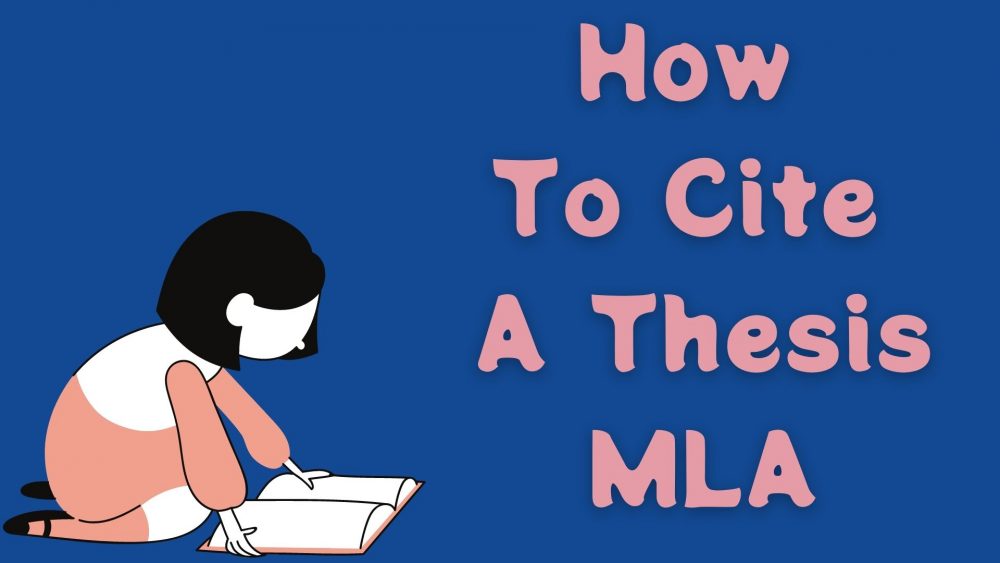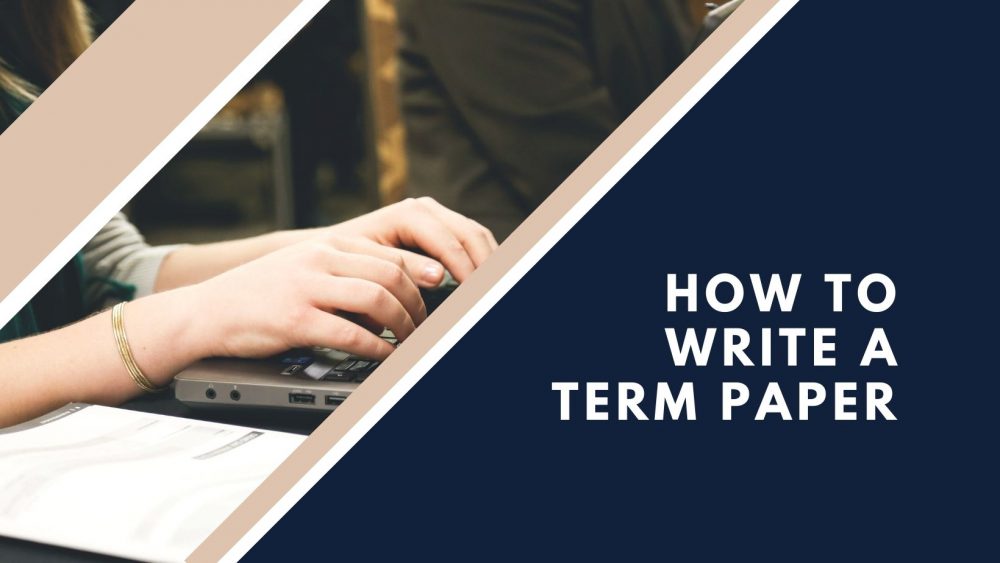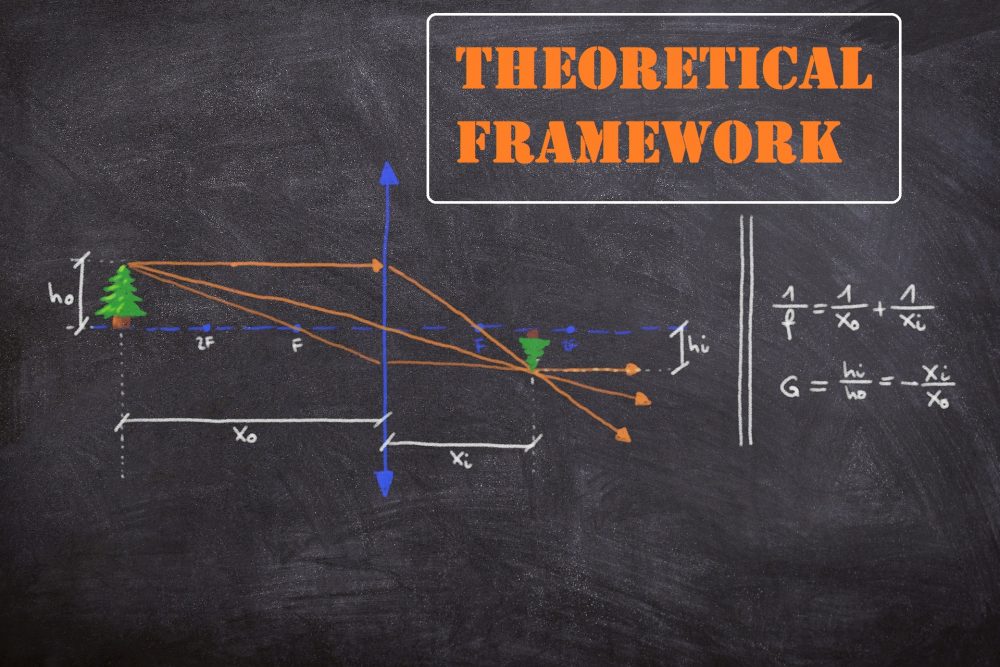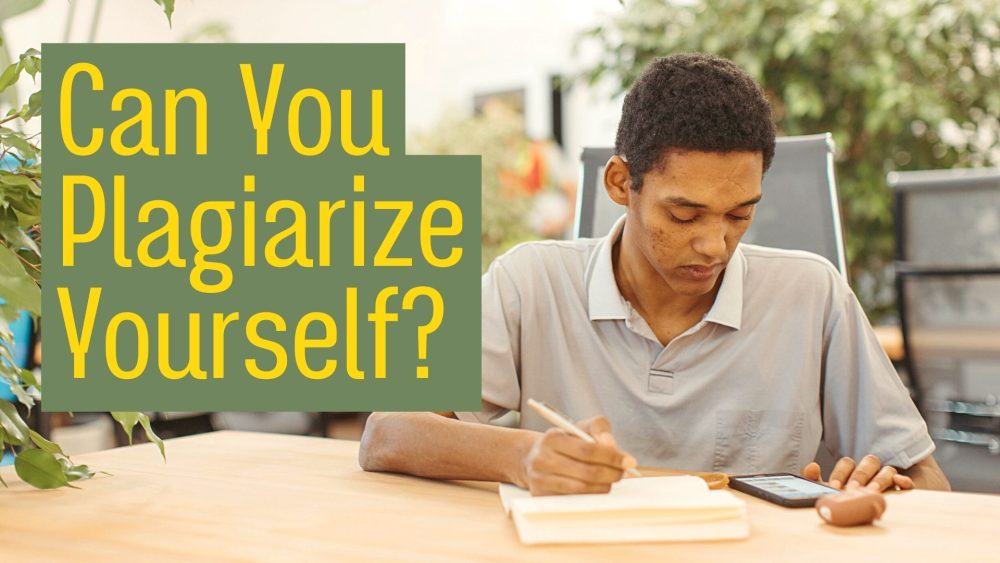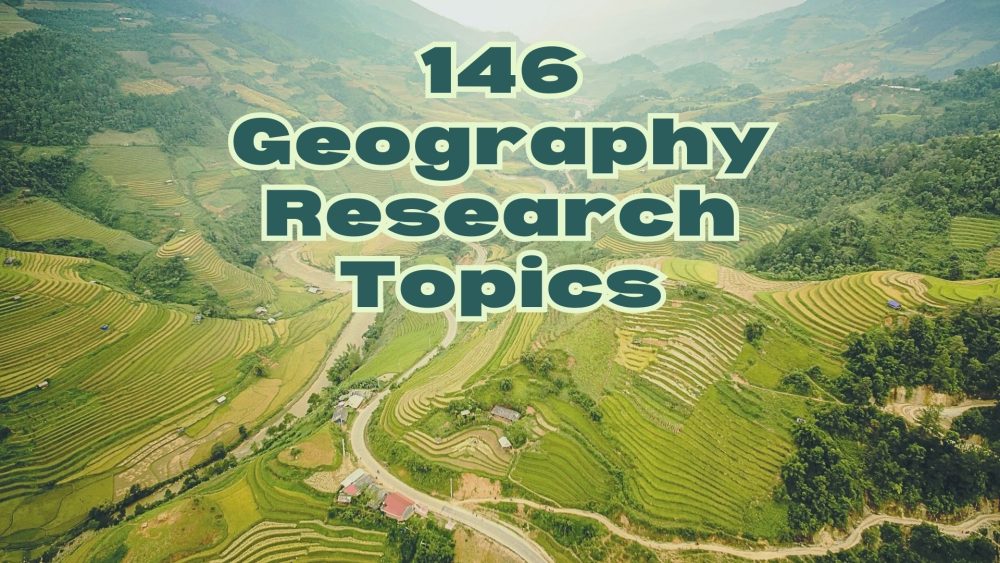Can Google classroom detect plagiarism? We receive this question almost daily from students all around the world. Because most schools have switched to online learning, Google Classrooms has become more popular than ever. And of course, students are looking for a way to cheat the system and get top grades on their tests and essays.
In this blog post, we will talk about if and how Google Classroom can check for plagiarism. We will also show you how the system works and how you can trick it. Finally, we will do our best to answer the most popular questions that students have about Google Classroom and its tests. Let’s get started with a short description of Classroom.
What Is Google Classroom?
So, what is Google Classroom and why do teachers use it?
Basically, Classroom is a blended learning platform that has been developed by Google to facilitate the sharing of information (in the form of various files) between students and professors.
In addition, teachers can distribute assignments (the so-called tests) using the platform and then grade them. Usually, the work is submitted by the student to the Google Drive folder that is assigned to his or her class.
Keep in mind that, when you submit a document, your teacher can see the revision history. This means that you should not attempt to edit the document after you submit it. Furthermore, teachers can return the work to you with comments or grades. Finally, you should keep in mind that Google Classrooms cannot be used by professors to create automated quizzes and tests. They can, however, use Google Forms for this.
Does Google Classroom Check For Plagiarism?
So, does Google classroom check for plagiarism? We know this is one of the main reasons why you are reading this post.
The short answer is: Yes. Google has introduced a way to detecting plagiarism in Classroom in January 2020. It is called an Originality Report and it can show your teacher a lot of information, most of which can hurt you if you’ve copied and pasted content from the Internet into your Classroom files.
Let’s talk about the originality reports for a bit so you understand what they are and how your professor can detect plagiarized content.
What Does Originality Report Mean on Google Classroom?
What are originality reports? Originality reports are Google’s plagiarism checking tool. According to the company, the system is capable of comparing your work with hundreds of billions of Web pages and more than 40 million books. In other words, there is a very big chance the website or book you’ve copied the content from is included in Google’s database. However, books and publications that have never been posted online cannot be tracked. You can use this to your advantage.
Truth be told, originality reports are extremely useful for teachers. They enable them to quickly check for plagiarism without having to manually search for matches on the Web. Also, the reports feature is capable of displaying a wide array of information about the plagiarism it finds, such as:
- The number of flagged passages (passages that have been found to contain plagiarized content)
- The number of cited or quoted passages
- The percentage of content that has been found to be plagiarized
- The websites that contain the same (or very similar) content
Yes, your professors can click each of the websites to open them in his browser. This makes detecting plagiarism extremely simple. But is the system foolproof? Can we cheat it? Of course we can!
Tricking The Google Plagiarism Check
Do you want to learn how to trick Google’s Originality reports? You need to be very careful. There is no doubt that you will find a plethora of tips and tricks to get around the Google plagiarism check on the Internet. However, not all methods work. To make sure you don’t take unnecessary risks, you should only try one of these proven methods, brought by the best test takers and dissertation writers:
- The safest way to make sure Google does not detect any kind of plagiarism in your work is to avoid plagiarizing. This means you should write everything yourself. No copying and pasting. However, we know this is not an option when it comes to more complex assignments.
- Write in your own words. Google Classroom can’t detect that you have opened a file or another tab in your browser. This means you can get some great ideas from other sources. All you have to do then is write the answer to the question in your own words. Google can’t detect this.
- You can complete the assignments with some of your classmates or with someone who knows the subject matter very well. Google Classroom does not track your location, so your professor can’t see where you are.
- You can copy content from various publications, including books, that you know for sure have not been published on the Internet. Google compares your answers to content on the Web so, if it has nothing to compare your work with, it will not detect the plagiarism.
- The safest way to trick Google Classroom and get a top grade on your assignment however is to get professional assistance from somebody with a degree in your field. For instance, our seasoned academic writers can help you with all sorts of academic content for a modest price.
These methods have been proven to work. Of course, if your professor asks you to share your screen, some of these methods won’t work. However, your professor can see only the screen that you are sharing. This means you can use another laptop or even your smartphone to open PDF documents and Web pages. And remember, your teacher may also ask you to turn on the microphone.
Frequently Asked Questions
Does Google classroom have a plagiarism checker? We probably managed to convince you that it does. However, we are certain you have many other questions on your mind. In our FAQ, we have tried to answer the most common questions that students have when it comes to Google Classroom. In case you can’t find an answer to your question below, don’t hesitate to get in touch with our experts:
Can teachers tell if you cheat on Google Forms?
We know there is a whole debate on this topic. However, you shouldn’t believe everything you see online. The truth is that teachers can’t use the Originality reports function on Google Forms because it is usable only in Google Docs. They can, however, run your answers through a plagiarism checker with relative ease. This means that you should be extremely careful if you want to copy and paste content from the Internet into your Google Forms test.
Google classroom test cheating – should you try it?
To be honest, it is up to you whether or not you are willing to take the risk. Many students have cheated on their tests in Google Classroom and have gotten away with it. However, we’ve heard about many cases where students were caught cheating. The consequences can be severe. Bottom line, you should be very careful if you ever attempt to do it.
Can your teacher track you on Google Classroom?
No, as far as we know Google Classroom does not enable your teacher to track you. In other words, your location is not displayed when you submit your answers. So yes, you can safely take the test anywhere you like. This is especially useful if you want to take the test with a group of like-minded peers.
Do teachers see if you take a screenshot on Google Classroom?
No, Google Classroom has no way of detecting that you are using a tool to take screenshots of your screen. And even if it did, the workaround would be simple: use your smartphone to capture an image of your screen.
Can teachers see you open a PDF while on Google Classroom?
No, Google Classrooms does not track which programs you open on your computer. In other words, it cannot detect when you open a PDF file (or any other type of file for that matter). However, your teacher may ask you to share your screen during the test, making it impossible to open other files.
Can your professor see that you’ve switched the tab in the browser?
No, Google Classroom is not able to detect tab changes. This means that you can safely switch from the test to another tab and google for answers. This is impossible, however, if your teacher asks you to share your screen for the duration of the test.
Can teachers see your search history on Google Classroom?
Google Classroom cannot display your search history to your professor. However, your professor may ask you to enable screen sharing and may then ask you to show him your search history. This is very rare though and usually happens when your professor already suspects that you are cheating.
How To Cheat On Google Classroom: The Ultimate Solution
High school, college and university students who are worried that they may not pass the next Google Classroom test should get in touch with us right away. We have the solution to your problem. All you have to do is get professional writing help from our experts.
So, how does it work? You don’t need a cheat sheet or any kind of hacks to ace your next test. One of our experts will provide top-notch coursework help for you during the test and will provide you with the correct answers to each and every question. This is done in real time, online. If you are asked to write a lengthier answer for one of your assignments, our experts can write any kind of custom academic content for you very fast.
Remember, each and every one of our ENL writers is an expert in his or her field. They all have at least a Master’s or PhD degree. Yes, this means we are also your best choice if you need cheap thesis help. You can count on our team for everything you need. Get in touch with us today and we’ll help you get a top score on your next Google Classroom test!